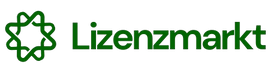Gilisoft Slideshow Maker for Windows
- Regulärer Preis
-
CHF 9.95 - Regulärer Preis
-
- Verkaufspreis
-
CHF 9.95
Abholverfügbarkeit konnte nicht geladen werden
Explore the Features of Gilisoft Slideshow Maker
🖼️🎶 GiliSoft Slideshow Maker – Vollversion (Windows)
Erstellen Sie kreative Diashows mit Musik, Effekten & Texten – ganz einfach und professionell
Mit GiliSoft Slideshow Maker verwandeln Sie Ihre Fotos, Videos und Musik in beeindruckende Präsentationen. Ideal für Geburtstage, Hochzeiten, Reisen, Schulprojekte oder Business-Präsentationen – in wenigen Schritten entstehen stilvolle Slideshows mit Effekten und Übergängen.
✅ Top-Funktionen im Überblick
📸 Fotos & Videos importieren: Drag & Drop für einfache Bedienung
🎵 Musik hinzufügen: MP3, WAV, WMA & mehr
🌈 Übergänge & Effekte: Kreative Animationen, Fade-In/Fade-Out, 3D-Effekte
🔤 Texte & Untertitel: Zitate, Beschriftungen & Kommentare einfügen
🎥 Videoausgabe: Export in MP4, AVI, WMV, MOV, FLV u. v. m.
📱 Geräteprofile: Für iPhone, Android, Xbox, PlayStation & Smart TVs
💾 HD & 4K-Export: Hochauflösende Ausgabe bis zu 4K
🖥️ Einsteigerfreundlich: Intuitive Oberfläche – keine Vorkenntnisse nötig
🧑💼 Ideal für:
-
Privatnutzer für Familienfeiern, Urlaubs- oder Hochzeitsvideos
-
Lehrer & Schüler für kreative Schulprojekte
-
Unternehmen für Produkt- & Referenzpräsentationen
-
Content-Creator für Social Media, YouTube & mehr
-
Eventplaner & Fotografen für professionelle Präsentationen
📨 Lieferumfang
📧 Nach dem Kauf erhalten Sie innerhalb von 1–2 Stunden per E-Mail:
✔️ Offizielle Lizenznummer (Vollversion)
✔️ Downloadlink für Windows
✔️ Installationsanleitung (Deutsch/Englisch, PDF)
🔐 Unbefristete Nutzung – keine Abo-Kosten
📦 Einmalige Aktivierung – sofort einsatzbereit
💻 Systemanforderungen (Windows)
🪟 Windows 7 / 8 / 8.1 / 10 / 11 (32- & 64-Bit)
🧠 Prozessor: 1 GHz oder schneller
💾 RAM: mindestens 1 GB (empfohlen: 2 GB oder mehr)
📂 Festplattenspeicher: ca. 200 MB frei
🎞️ Grafikkarte: DirectX-kompatibel für Effekte und Vorschau
📶 Internetzugang für Aktivierung & Updates
⚠️ Wichtige Hinweise
📌 Sprache: Englisch (teilweise Deutsch verfügbar)
📌 Nur für Windows-Systeme geeignet
📌 Für HD- und 4K-Export ist leistungsfähige Hardware empfohlen
🛒 Ihre Vorteile bei Lizenzmarkt
✅ Original-Vollversion mit offizieller Lizenz
✅ Schnelle Lieferung direkt aus der Schweiz 🇨🇭
✅ Keine versteckten Kosten oder Abos
✅ Persönlicher Support bei Installation & Nutzung
📘 Jetzt GiliSoft Slideshow Maker kaufen – und Ihre schönsten Erinnerungen in kreative Diashows verwandeln!
Easy-to-Use Interface
Gilisoft Slideshow Maker offers a user-friendly interface that allows anyone to create beautiful slideshows effortlessly. You can simply drag and drop your photos and videos into the program, making it a great choice for beginners. Because the layout is intuitive, even those with limited technical skills can navigate through the options with ease. So, whether you are making slideshows for a family gathering or a professional presentation, you'll find that this software meets your needs without complications.
Rich Customization Options
One of the standout features of Gilisoft Slideshow Maker is its extensive customization capabilities. You can choose from various transition effects, background music options, and design templates to make your slideshow unique. This flexibility allows you to match the slideshow’s style to the occasion. Additionally, you can adjust the duration of each slide and add captions, ensuring that your video captures the viewer's attention effectively. However, the plethora of options might seem overwhelming for first-time users, but tutorials and guides can help you explore every feature.
Output Formats and Sharing
After creating your slideshow with Gilisoft Slideshow Maker, you can easily export it in several formats, including MP4, AVI, and WMV. This versatility means your slideshows are compatible with a wide range of devices and platforms. You can share your creations on social media directly or burn them onto a DVD for special occasions. Because of these varied options, you can ensure your slideshows are enjoyed by friends, family, or colleagues in whichever format they prefer. Therefore, you'll have the right tools at your disposal for sharing your memories or presentations effectively.
Shipping Policy
We are dedicated to providing you with a hassle-free and efficient shipping experience. We want to ensure that you are informed about our shipping procedures, so please read our shipping policy below:
Processing Time:
- Once your order is placed and payment is successfully processed, our team will begin the process of preparing your order. We work diligently to have your items ready for shipment within 24-48 hours.
Shipping Methods:
- To guarantee the secure and timely delivery of your orders, we collaborate with reliable shipping carriers. The shipping method selected for your order will be determined by several factors, including the destination and the size/weight of the package.
- For most orders, we offer standard shipping.
Shipping Costs:
- We believe in fair and transparent shipping costs. For orders with a cart value below $50, a flat shipping fee of $4.99 will apply. However, if your cart value exceeds $50, you are eligible for free shipping.
Estimated Delivery Time:
- Our standard shipping typically takes 8-12 working days from the date of order processing for your package to reach its destination. Please bear in mind that this is an estimate, and actual delivery times may vary due to factors beyond our control, such as customs clearance, weather conditions, or any unforeseen circumstances.


Gilisoft Slideshow Maker for Windows
- Regulärer Preis
-
CHF 9.95 - Regulärer Preis
-
- Verkaufspreis
-
CHF 9.95