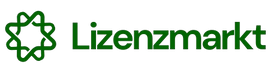TechSmith Snagit 2024
- Regular price
-
CHF 35.60 - Regular price
-
CHF 89.00 - Sale price
-
CHF 35.60
Couldn't load pickup availability
TechSmith Snagit 2024
The powerful software for screenshots and screen recordings
TechSmith Snagit 2024 is a leading software solution that allows you to quickly and efficiently create, edit, and share screenshots and screen recordings. With Snagit, you can capture everything from simple screenshots to full screen recordings and professionally edit your visual content. This version offers a wide range of features to help you create visual content that conveys your message clearly and effectively.
Main features:
✅ Screenshot creation – Snagit 2024 offers a variety of ways to take screenshots of your screen, from simple screenshots to scrolling screenshots that cover long web pages or documents.
✅ Video and Screen Recording – In addition to screenshots, you can also record screen videos to create presentations, guides, or tutorials. Recording videos is simple and user-friendly.
✅ Advanced editing tools – After shooting, you can customize your images and videos with a variety of editing tools, including text, arrows, shapes, markers, masks, and more.
✅ Annotations and Comments – Add text comments, highlights, and arrows to explain or highlight your screenshots and screen recordings. This feature is especially useful when creating tutorials or training courses.
✅ Scrolling Screenshots – Snagit 2024 allows you to take scrolling screenshots, so you can capture even long web pages or documents without having to take multiple screenshots.
✅ Image optimization – With the built-in tools you can improve the quality of your recordings by adjusting brightness, contrast and other image properties.
✅ Integration with other tools – Snagit integrates seamlessly with many other tools and platforms such as Microsoft Office, Google Docs and cloud services like Dropbox or Google Drive to quickly share your screenshots and recordings.
✅ Templates and layouts – Snagit offers a variety of templates and layouts that you can use for your screenshots and videos to make them more professional and appealing.
✅ Easy sharing and export – You can export your images and videos directly from Snagit in various formats or upload them to platforms like Slack, Microsoft Teams or the cloud.
✅ Advanced text and image editing – The new version offers advanced image and text editing options to make your screenshots even more accurate and appealing.
Advantages:
✅ Efficient documentation – Snagit makes it easier to create instructions, tutorials and presentations by easily capturing and editing visual content.
✅ Increase communication – The ability to capture screens and add annotations allows you to communicate information more clearly and quickly, which is especially helpful in business and school environments.
✅ User-friendly interface – Snagit offers an intuitive and easy-to-understand user interface, so both beginners and experienced users can get started quickly.
✅ Increased productivity – Snagit's powerful features help you speed up your work and be more efficient by creating and editing visual content in minutes.
✅ Versatility in use – Snagit is suitable for a variety of applications – whether for creating tutorials, creating training materials or simply communicating ideas and information.
✅ Professional editing and customization – The advanced editing features allow you to professionally customize and design your content to make a clear and visual impression.
Scope of delivery:
✅ TechSmith Snagit 2024 – Full version for Windows and macOS
✅ Digital delivery & license key via email within 1-2 hours
System requirements:
For Windows:
✅ Operating system: Windows 10 (64-bit), Windows 11 (64-bit)
✅ Processor: 1.4 GHz or faster (dual-core or higher recommended)
✅ Memory: At least 4 GB RAM (recommended: 8 GB or more)
✅ Hard disk space: At least 1 GB of free space
✅ Graphics: 1024x768 screen resolution or higher
✅ Internet connection: Required for license activation, updates and cloud features
For macOS:
✅ Operating system: macOS 10.14 (Mojave) or higher
✅ Processor: Intel Core i5 or faster (recommended: Intel Core i7 or more)
✅ Memory: At least 4 GB RAM (recommended: 8 GB or more)
✅ Hard disk space: At least 1 GB of free space
✅ Internet connection: Required for license activation, updates and cloud features
TechSmith Snagit 2024 – The perfect solution for quickly and easily creating screenshots, screen recordings, and annotations. With advanced editing features and professional tools, you can create your visual content quickly and efficiently. 📸🖥️
Shipping Policy
We are dedicated to providing you with a hassle-free and efficient shipping experience. We want to ensure that you are informed about our shipping procedures, so please read our shipping policy below:
Processing Time:
- Once your order is placed and payment is successfully processed, our team will begin the process of preparing your order. We work diligently to have your items ready for shipment within 24-48 hours.
Shipping Methods:
- To guarantee the secure and timely delivery of your orders, we collaborate with reliable shipping carriers. The shipping method selected for your order will be determined by several factors, including the destination and the size/weight of the package.
- For most orders, we offer standard shipping.
Shipping Costs:
- We believe in fair and transparent shipping costs. For orders with a cart value below $50, a flat shipping fee of $4.99 will apply. However, if your cart value exceeds $50, you are eligible for free shipping.
Estimated Delivery Time:
- Our standard shipping typically takes 8-12 working days from the date of order processing for your package to reach its destination. Please bear in mind that this is an estimate, and actual delivery times may vary due to factors beyond our control, such as customs clearance, weather conditions, or any unforeseen circumstances.


TechSmith Snagit 2024
- Regular price
-
CHF 35.60 - Regular price
-
CHF 89.00 - Sale price
-
CHF 35.60